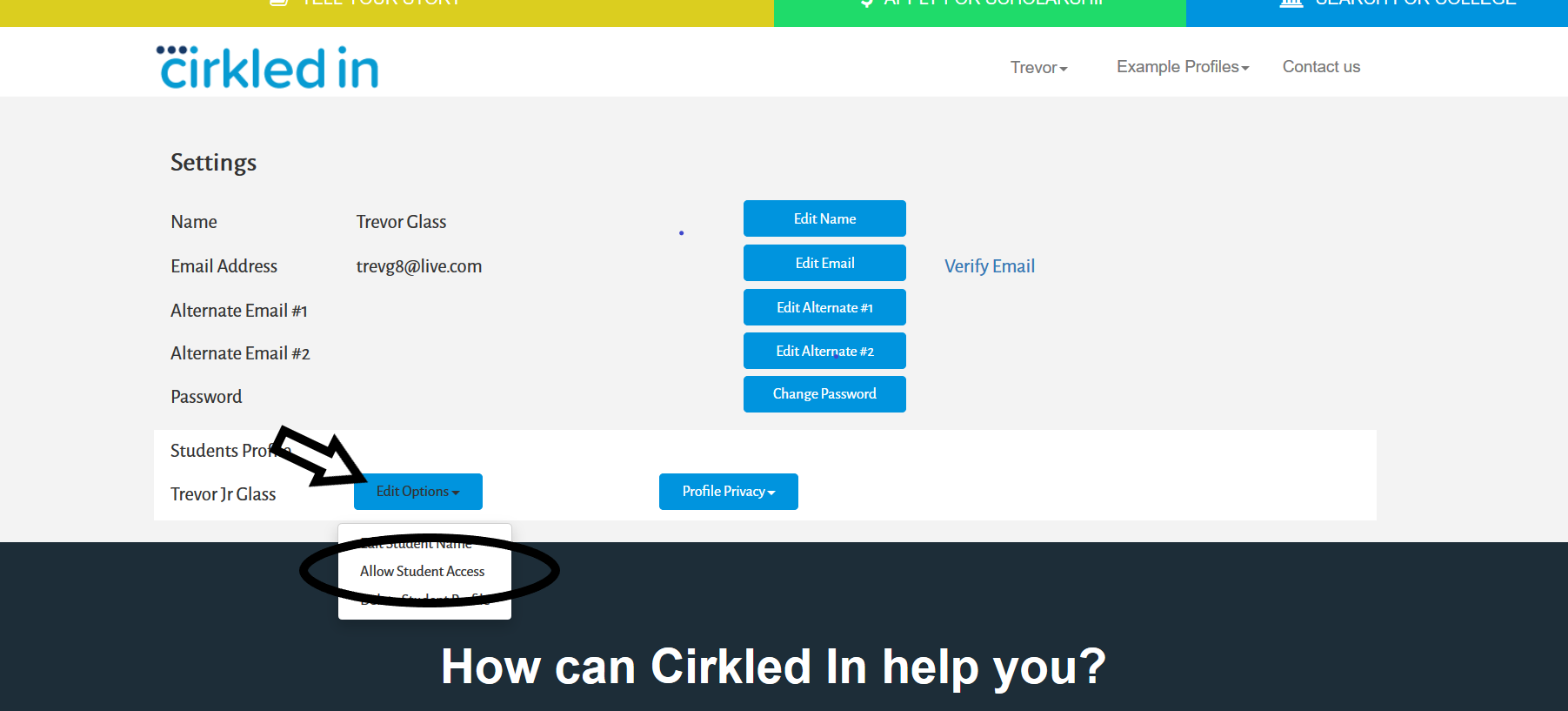Parent Account: Allowing access to student
You started Cirkled in account as a parent when your kids were younger. As they grow older and become more technologically responsible, you can give them control and responsibility of managing their own portfolios. This is with “Allow Access” feature right from your account. Then after that they will be able to operate their account, maintain their portfolio while you can still manage his/her portfolio under your account too.
Here are three simple steps to allow them access for their account.
Step 0: First of all, Log on to www.cirkledin.com with your email and password.
Step 1: On top right side of the screen, click on the arrow next to your name. Select “Settings” from the drop-down menu.
Step 2: On the Settings page, click on “Edit Options” Arrow for the student you want to give access to. Then select “Allow Student Access” option from the drop-down menu.
Step 3: Enter Student’s email address and a password. Click Save button. Now your student will be able to maintain their portfolio using the email address and password you just entered. They can certainly change their password from their settings page.
And you are all done!